FlightBox Pro
ADS-B • GPS • AHRS • Altitude
FAA NORSEE Approved For Installation In Certified Aircraft
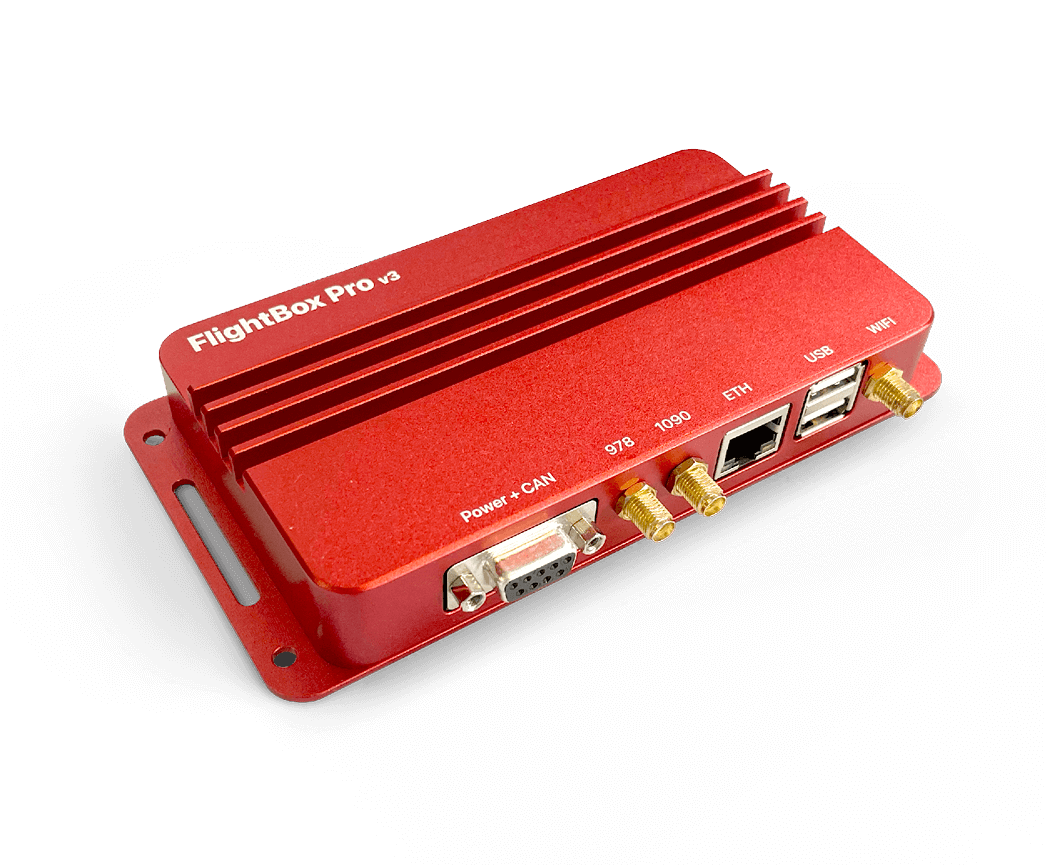
ADS-B Receiver with GPS, AHRS and More
Compatible with most EFB applications, FlightBox Pro gives you full-time, hard-wired, dual-band ADS-B In, WAAS GPS, AHRS, and barometric altitude – all for less than many portable ADS-B systems.
Professional Grade FlightBox Pro was the first multi-function ADS-B receiver to receive FAA approval using the NORSEE standard. That means it is eligible for permanent installation in Part 23 / CAR3 aircraft as a minor alteration to type design.
FlightBox Pro is Ideal for:
- Flight school fleets
- Part 135 operations
- Air ambulances
- Other permanently installed solutions
Key Features
- Subscription-Free In-Flight Weather
- ADS-B Traffic
- WAAS GPS
- Attitude (AHRS)
- Altitude (Pressure Altimeter)
- Works with most aviation apps
- Wifi and Ethernet data connections
- Rugged fan-less aluminum enclosure
ADS-B Weather Features*
- NEXRAD radar (regional and CONUS)
- METARs
- TAFs
- Winds / Temps Aloft
- AIRMETs
- SIGMETs
- PIREPs
- Lightning
- Icing Forecast, Potential
- Graphical AIRMETs
- Cloud Tops
- Turbulence
Additional FIS-B Products
- TFRs
- NOTAMs
- SUA (Special Use Airspace) activity
Traffic System Features
- Receives direct ADS-B traffic
- (air-to-air)
- Receives uplink ADS-R / TIS-B traffic (ground-to-air)
- Receives traffic on both UAT and 1090-ES bands
Traffic Target Information
- Location (latitude / longitude / altitude)
- Heading
- Ground speed
- Vertical speed
- Identity (ICAO,
- Registration,
Flight ID)
GPS Features
- Own-Ship location (latitude / longitude / altitude)
- Ground speed
- Ground track
- Vertical speed
- Vertical and horizontal accuracy
- 10 Hz update
- WAAS enhanced – accurate to 3 meters
Attitude (AHRS) Features
- Pitch
- Roll
- G-force
- Slip/skid
Altimeter Features
- Pressure altitude
- MSL altitude (requires offset by application)
- Vertical speed
The following EFB applications have been tested with Flight Data Computer:
| EFB | ADS-B | GPS | AHRS |
|---|---|---|---|
| Aerovie | |||
| Avare | |||
| AvNav | |||
| AvPlan EFB | |||
| Droid EFB | |||
| FltPlan Go | |||
| FlyQ EFB | |||
| ForeFlight | |||
| iFly GPS | |||
| Naviator | |||
| Oz Runways | |||
| SkyDemon | |||
| True Flight | |||
| WingX Pro | |||
| Xavion |
If you have a favorite EFB or navigation app that’s not listed, let us know. FlightBox is not currently compatible with Garmin Pilot or Jeppesen Mobile FliteDeck/FliteDeck Pro.
FAA Approval
- FAA Policy PS-AIR-21.8-1602
- NORSEE Approval Letter
ADS-B Receiver Frequencies
- 978 MHz – UAT
- 1090 MHz – 1090-ES
Power Supply
- 12v – 32v DC (Ship’s Power)
- 2′ wiring harness included
Expansion Capabilities
- 2 USB 2.0 ports
Enclosure
- 6″ x 4″ x 1.5″
- Made from Boltaron aviation-grade plastic
Weight
- 11.3 ounces
ADS-B Antenna Interface
- 2x SMA female (UAT, 1090-ES)
Cooling
25mm x 25mm x 10mm 5v DC fan
Connectivity Standards
- Wi-Fi (IEEE 802.11 a/b/g/n) – 2.4 GHz
- RS-232 Serial (optional, via USB adapter)
Data Exchange Standards
- GDL-90
- WebSocket
Q) Can FlightBox Pro be permanently installed in a certified aircraft?
A) Yes. FlightBox Pro is FAA approved for permanent installation in Part 23/CAR3 airplanes. It is not approved for installation in Part 25 aircraft or in Part 27 rotorcraft.
Q) Does the FlightBox Pro system include a GPS?
A) Yes. FlightBox Pro includes a WAAS GPS receiver which connects to the FlightBox Pro using one of its two USB ports. Note that the WAAS GPS on FlightBox Pro is not a certified / approved position source for ADS-B Out systems.
Q) My tablet has a GPS. Do I need to one on my FlightBox Pro?
A) Yes. The GPS data is used by the FlightBox AHRS system and will also be used for future features.
Q) Where should I mount the FlightBox Pro in my aircraft?
A) The FlightBox Pro includes mounting rails that allow you mount it to your airframe in multiple orientations. To use the attitude features you will need to set the orientation prior to mounting the box.
Q) Does FlightBox Pro have a built-in battery?
A) No. FlightBox Pro is powered from ship’s power – usually through the avionics bus.
Q) How do I power FlightBox Pro?
A) Your A&P mechanic or avionics shop will need to add a 2 amp circuit breaker or fuse – generally on the avionics bus – and connect the power leads from the FlightBox Pro’s wiring harness to the breaker. Installation is simple, generally taking only 1 – 2 hours.